How To Spend Less Time On Social Media And Still Grow Your Business
By Tammy Swier
As Someone who manages multiple social media pages as part of there job, I am all about working smarter, not harder. Spending all day using a phone is my worst nightmare, so time efficiency is key. I would love to share my strategies for spending only 15 minutes a day on Instagram, all while keeping Facebook, Twitter, and Pinterest growing at no extra cost of my time.
1. PRE-PLAN PHOTOS
I like to think of content idea and captions first, then take a whole bunch of photos at once. I usually set aside one week in the summer for this, or for my e-commerce clients, one day a month. When you think of the captions in advance, it makes you take photos with intent. Not just a pretty picture that has nothing to do with your business.
2. PLANOLY APP
What is your time worth? I wear many hats, housewife, stay-at-home mom, friend, jewelry designer, graphic designer, 24/7 advice pool for my clients, and many more, needless to say I am extremely time poor, and social media is the first thing to go when life is busy. Also, a little secret- I don't like social media, it's marketing capabilities are effective, and the creative part of creating photos is so much fun, but the app itself bores the hell out of me.
The Planoly app can do it all for you for 12$ a month. I load my photos into it, arrange them how I like, add a caption and hashtag, and schedule it. And then I don't have to worry about it. You can even use it for stories! (For one of my business, I have pre-loaded 200 photos and it has required basically zero effort for me for the past 8 months.)
3. MAXIMIZE LINKING
In your Instagram settings, make sure you have your posts linked to Facebook and Twitter. That way whenever you post on Ig, the other two apps are taken care of.
4. PINTEREST
Once a week, I go into Instagram, go to my recent posts, go to those posts settings and click "share" I copy that link to pinterest and Voila, that photo is now on pinterest. It takes me 2 minutes to "share" 10 photos, and the captions and hashtags from your posts are transferred over as well so you don't need to worry about that! And the best part about this is Pinterest photos have no algorithm or expiry, a photo you share can be circulating for years! And when people click on them, they link to your ig page, gaining followers, and showcasing your website to potential clients.
While this doesn't handle engagement, customer chats, or answering questions – tasks that require dedicated daily time – it undeniably liberates valuable hours. Trust me, those extra daily hours are priceless.